How to Configure the Banjo Bolster for Optimal Tone
The flexibility of the Banjo Bolster enables it to be positioned so that all, none, or some of its length contacts the banjo head (or tone ring for banjos with Dobson tone rings). The least amount of overtone removal is achieved when there is no contact with the head and for many banjos this is the perfect configuration.
In contrast, maximum overtone removal is achieved when the entire length of the Banjo Bolster contacts the banjo head.
Once properly positioned, you can leave Banjo Bolster inside your banjo for as long as desired. Its carefully crafted construction ensures that it gently holds its position until manually readjusted or removed and will not scratch or damage your banjo in any way.
These videos will show you how to install and configure your Banjo Bolster to attain your own unique tone and maximize the sonic potential of your banjo.
- Remove the resonator.
- Place the Banjo Bolster in the pot and configure as described in the video below.
- Temporarily reattach the resonator and test the tone with the Banjo Bolster in its current configuration. In order to properly evaluate the tone you will need to attach your resonator by either carefully holding it in place or reattaching two or more of the thumbscrews.
- If you're happy with the tone then fully reattach the resonator. If not, repeat steps 1 - 3 using a different configuration.
Once you dial in the tone you can leave the Banjo Bolster in place and it will hold its position/configuration.
Applicable to Open Back and Resonator Banjos
Applicable to Banjos with a Dobson Tone Ring
Having trouble getting your new Banjo Bolster to fit properly in your banjo?
Please check out the "Placing the Banjo Bolster in Your Banjo" page for assistance.
If you have any questions about configuring the Banjo Bolster, please contact us and we will be happy to help.